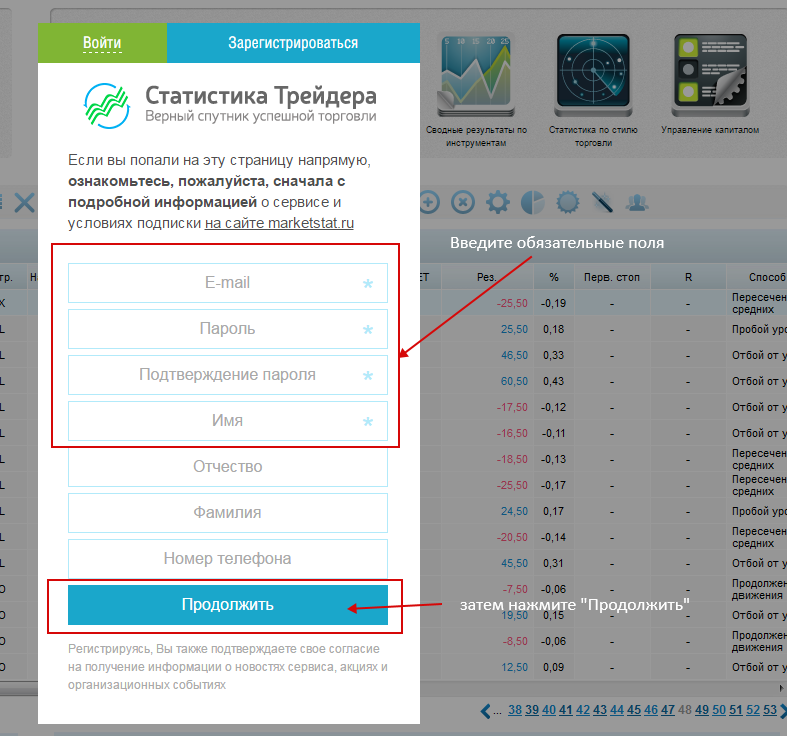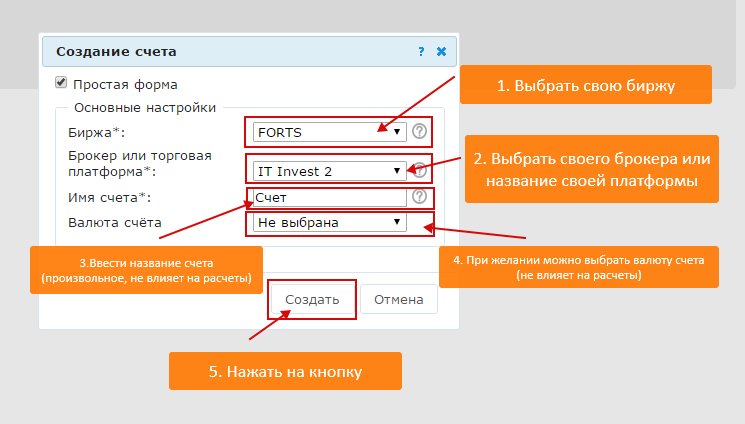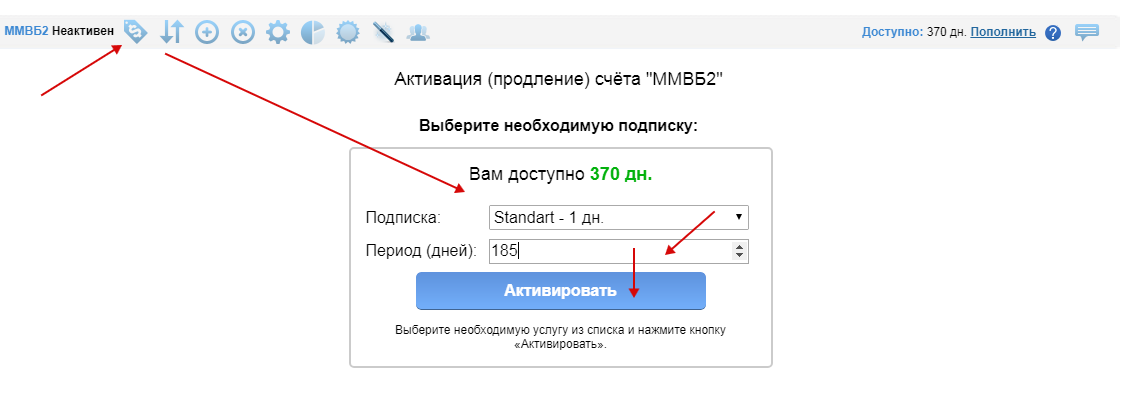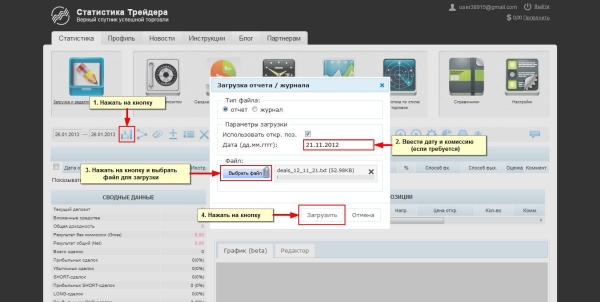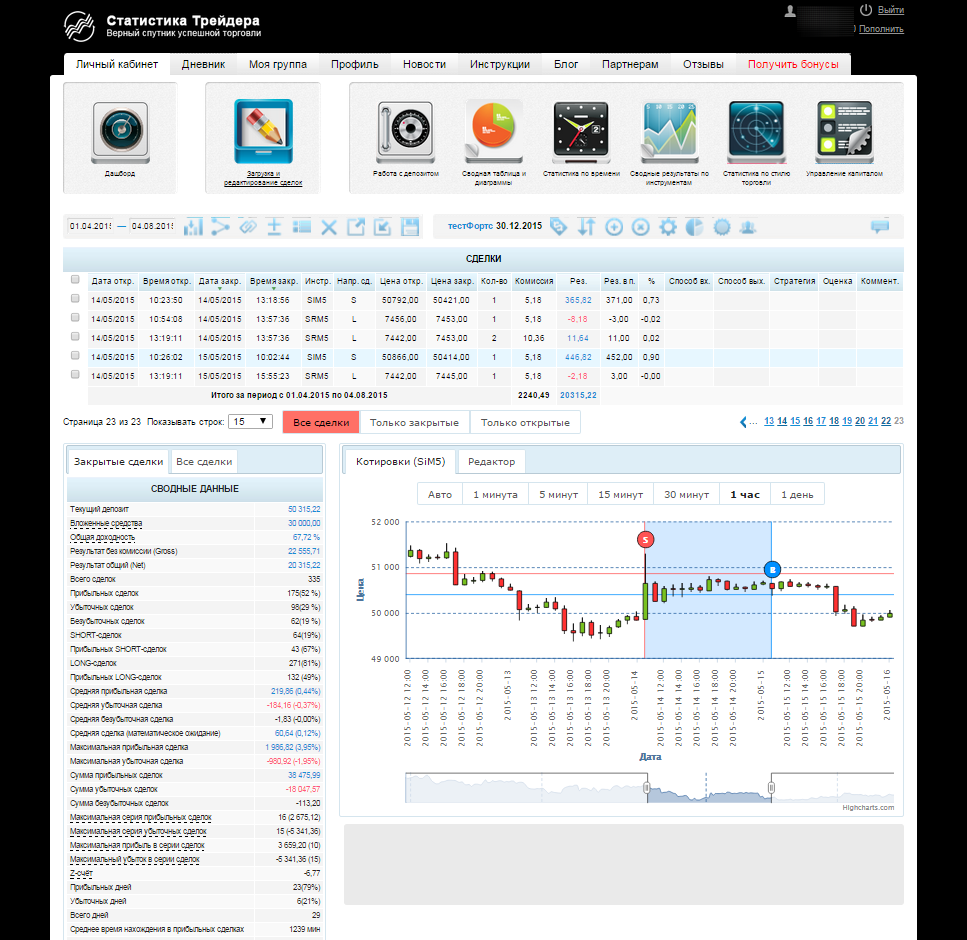- Справка
- Описание сервиса
- Быстрый старт
- Часто задаваемые вопросы
- Я оплачиваю за один счет или за весь сервис?
- Я не могу войти в личный кабинет / хочу сменить пароль
- Что если я сменил брокера или биржу, как это отразить в сервисе?
- Ознакомительная версия. Тестовый доступ
- Почему у меня не загружается отчет брокера?
- Требование к отчету для подключения
- Даты некоторых сделок в отчете старше дат, за которые данные уже загружены
- Помогите мне все настроить
- Результаты по счету не отражают действительность
- Мне не подходят указанные способы входа/выхода. Пользовательские столбцы
- Как ввести начальные позиции
- Виды подписок, отличие тарифов
- Видео часто задаваемые вопросы
- Подключенные отчеты брокеров и платформы
- Универсальный отчёт
- UX
- USA
- Журнал статистики
- Arche
- APEX
- AvalonFund Activ
- АльфаБанк (биржа СПБ)
- ATAS
- Blackwood
- bbrok
- BrokerCrediService
- CYGroup
- Colmex
- DAS
- Daytraderclub
- Exante trades
- Fondexx (sterling)
- Fondexx (Alpha Trader)
- Freedom Finance Кипр
- Freedom Finance
- Fusion
- Финам (ROX)
- GrayBox
- General Trade
- Gerchik&Co Stocks
- Lightspeed
- Interactive Brokers
- LabDea
- Laser
- MIG (Fusion)
- MB trading
- Orbis Pro Trader
- Открытие
- PPro8
- ROX
- SDG
- Sterling
- Shark Traders
- Thinkorswim
- Тинькофф Банк (биржа СПБ)
- Trade Up
- TradeSpeed
- Trader Workstation (TWS)
- TradeZero
- Takion
- United Traders
- РТС(Фортс)
- Журнал статистики
- Алор
- Альфа-банк
- Атон
- A-Lab
- ATAS
- Arche
- EasyScalp
- БрокерКредитСервис
- ВТБ24 (QUIK)
- OnlineBroker VTB24
- Газпромбанк (QUIK)
- Зенит
- IT Invest
- I-NVEST
- Кит Финанс
- MetaTrader 5
- Nettrader
- QUIK
- Открытие
- Открытие Единый счет
- Промсвязьбанк
- РИК - Финанс
- РосЕвроБрокер
- Солид
- Сбербанк
- Transaq
- TigerTrade
- TSLab
- Трейд-Портал
- Універ
- УНИВЕР Капитал
- УРАЛСИБ Кэпитал
- United Traders
- Just2Trade (Whotrades)
- Volfix
- Финам
- Церих
- ММВБ (Московская биржа фондовая секция)
- Журнал статистики
- Алор
- Алор (из терминала Алор Трейд)
- Атон
- A-Lab
- ATAS
- Альфа-банк
- БКС
- ВТБ24 (QUIK)
- OnlineBroker VTB24
- Газпромбанк (QUIK)
- IT Invest
- Церих
- Кит Финанс
- Nettrader
- Открытие
- Открытие Единый счет
- Промсвязьбанк
- Сбербанк
- Тинькофф Банк
- Трейд-Портал
- Transaq
- TSLab
- УНИВЕР Капитал
- УРАЛСИБ Кэпитал
- Финам
- Freedom Finance Кипр
- Just2Trade (Whotrades)
- FOREX
- CME
- Бинарные опционы
- Счета. Настройка счетов. Управление счетами
- Что такое счет?
- Панель управления счетами
- Создание счета
- Редактирование счета
- Активация или продление счета
- Настройки отображения данных. Как добавить/убрать столбцы в таблице сделок. Как добавить пользовательские столбцы.
- Настройка соответствия названий инструментов
- Заполнение счета демо-данными
- Создание ссылки на просмотр счета
- Связанные счета
- Сделки. Управление сделками
- Что такое сделка? Атрибуты сделки.
- Панель управления сделками
- Таблица сделок
- Редактор сделок
- Способы внесения сделок
- Алгоритмы автоматического формирования сделок
- Как ввести начальные позиции
- Загрузка отчета брокера
- Массовое редактирование сделок
- Дублирование сделок
- Объединение сделок
- Удаление сделок
- Корректировка результатов сделок
- Добавление комментария к сделке
- Добавление скриншотов к сделке
- Выгрузка сделок в Excel
- Резервные копии сделок
- СТАТИСТИКА
- Для групп трейдеров
- Дневник
- Вкладка "Профиль"
- Требования к программному обеспечению
- Условия предоставления сервиса.
- Пополнение баланса и оплата услуг
- Бонусы
- Партнерская программа
- Обучение
Быстрый старт
Видеоинструкция
(чтобы посмотреть картинку в настоящем размере - нажмите на неё)
Для того, чтобы начать работу с сервисом, необходимо:
1. Зарегистрироваться по адресу http://webmarketstat.ru/user/register. На форме регистрации обязательны для заполнения только электронная почта и пароль. Обратите внимание, что адрес электронной почты при регистрации должен совпадать с адресом электронной почты при оплате.
2. Создать счет. При создании счета нужно выбрать свою биржу и своего брокера или торговую платформу. Многие совершают ошибку, выбирая "Универсальный". Универсальный - это отчет, формируемый самим трейдером вручную. Для загрузки отчетов брокера - нужно выбрать своего брокера.
3. Оплатить услуги (если не оплатили). Для активации на балансе должны быть "дни". Если Вы еще не оплачивали услуги сервиса - самое время это сделать. Для оплаты - перейдите на http://marketstat.ru/#subscribe, выберите свой тариф и следуйте инструкциям на экране. Обратите внимание, что адрес электронной почты при регистрации должен совпадать с адресом электронной почты при оплате. После оплаты должно пройти 5-10 минут чтобы средства ("дни") поступили на Ваш баланс.
4. Активировать счет. Используйте любое количестов "дней". Если счет не активный, дни будут списываться с баланса сервиса, если счет активный, дни будут списываться с баланса счета. Вы можете создать и активировать несколько счетов, распределяя дни на каждый. Дни начнут списываться с каждого счета.
5. Загрузить файл отчета брокера или торговой платформы. Чтобы узнать как должен выглядеть отчет - обратитесь к разделу "Подключенные отчеты брокеров и платформы". Обратите внимание, что для некоторых брокеров (например ММВБ Whotrades и ММВБ КИТФинанс) необходимо настроить соответствия наименований инструментов.
Отчеты следует загружать в прямом хронологическом порядке, с начала торговли.
6. Если всё прошло успешно - Вы увидите свои сделки и сможете просмотреть различные статистические данные.
7. Чтобы в сводной таблице отобразились текущий депозит и вложенные средства - необходимо ввести изменения депозита. Как это сделать - описано тут